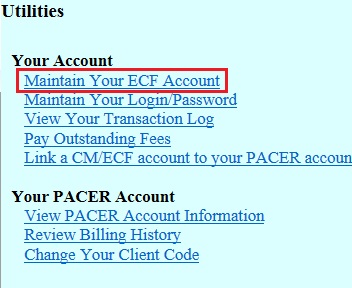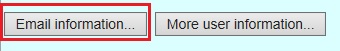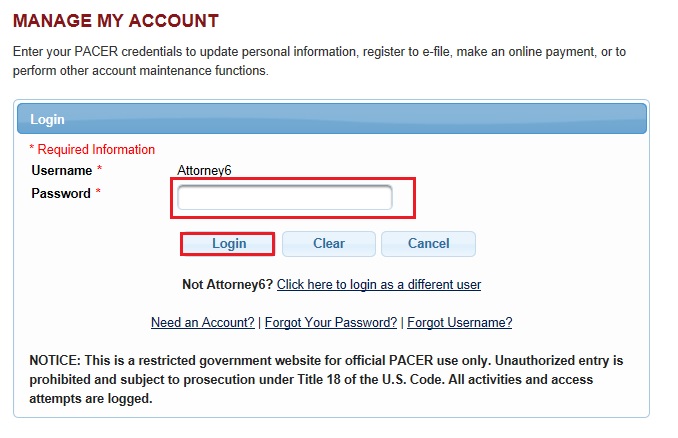This
procedure instructs you on how to:
Update your primary E-Filer Email Address, delivery method, and formatting options at NextGen courts in which you are registered. Notification of this update will automatically be sent to these NextGen Courts for your Notices of Electronic Filing.
Update, add or delete secondary email addresses in your email account
To updated your PACER billing email address, access the Update PACER Billing Email procedure.
- Choose one of the paths
(a. through PACER website) or (b. through Utilities on the
CM/ECF Menu Bar) to update your E-Filer Email information.
Note: Updating
your Secondary email information must be done through Utilities
on the CM/ECF Menu Bar.
- Access
the
PACER
website
at https://pacer.uscourts.gov
(This path allows you
to only update your Primary email address.)
- Select
Utilities on the CM/ECF
Menu Bar (This
path allows you to update your Primary and your Secondary
email address.)
- Access
the
PACER
website
at https://pacer.uscourts.gov
(This path allows you
to only update your Primary email address.)
- Select Maintenance,
as shown below.
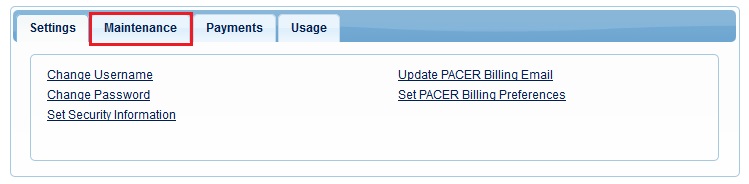
- Select
the Update E-Filer Email Noticing and Frequency
link, as shown below.
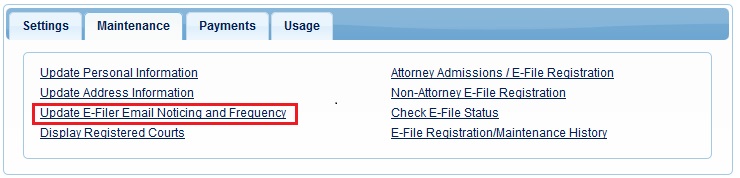
- Follow
the instructions in the
below box to update your information.
Select the Submit button after updating your information.
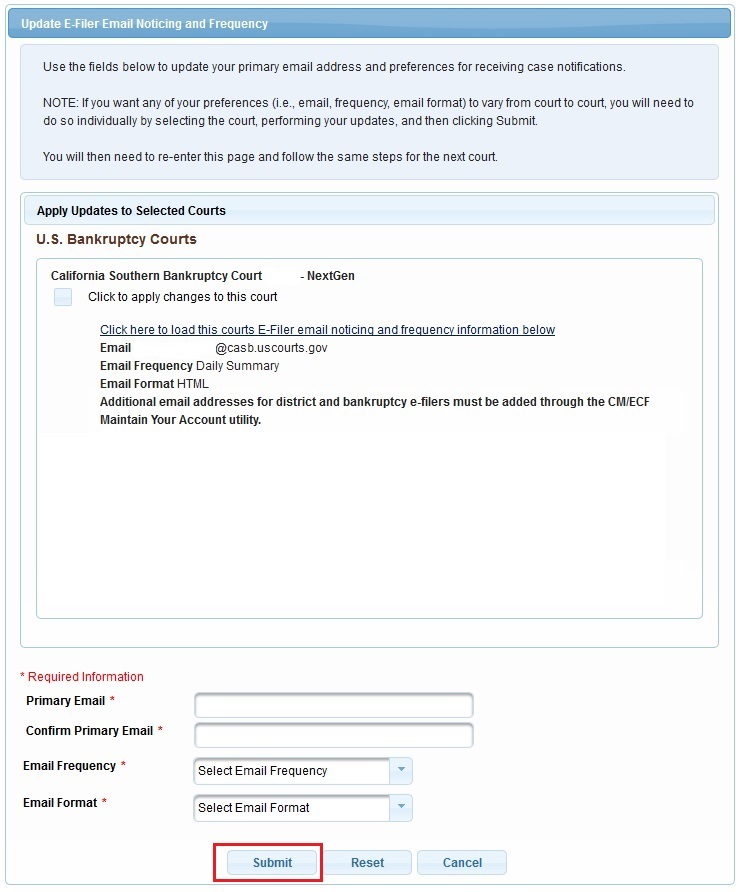
- Select
the Close button.
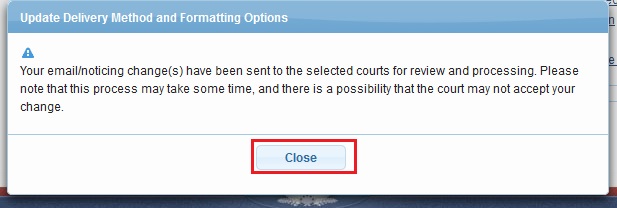
Note: Notification of this update will automatically be sent to CASB.
File an Attorney Change of Information Form (CSD 1546) with Bankruptcy Court for Southern District of California.
This is required by Local Bankruptcy Rule 9010-4.
Quick Note
To update the ECF Filer’s address information, access the Update Your Address Information procedure.
To update the ECF Filer’s personal information, access the Update Personal Information procedure.
To update the PACER Billing Email address information, access the Update PACER Billing Email procedure.
|