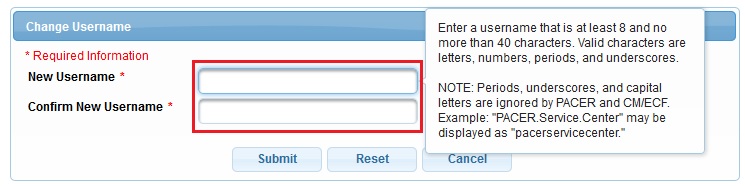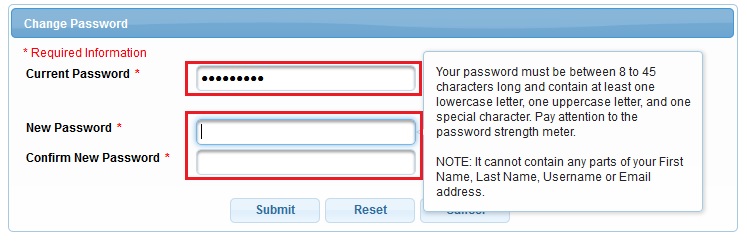This procedure instructs you on how to change your E-Filing username and/or password.
- Access the PACER website at https://pacer.uscourts.gov.
- Click the Manage Your Account box and then on the Manage My Account Login link.
- Click on the Log in to Manage My Account button.
- Enter your PACER login (Username) and password.
- Select
the Login
button

- Select
the Login
button
- Select either
Change
Username or Change Password under
Settings,
as shown below.
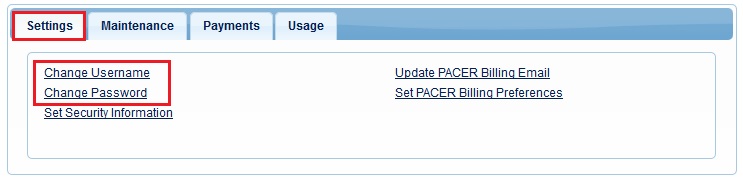
- Update your New Username (or Password), per the instructions, as shown below.
- Follow the prompts to complete the change.
Quick Note To update the ECF Filer’s address information, access the Update Your Address Information procedure.
To update the ECF Filer’s personal information, access the Update Personal Information procedure.
To update the ECF Filer’s e-mail information to receive Notices of Electronic Filings, access the Update E-Filer Email Noticing and Frequency procedure. To update the PACER Billing Email address information, access the Update PACER Billing Email procedure. |