As an enhancement to the PACER Case Locator (PCL), the 5.1 version of ECF includes a limited query display optimized for mobile use.
Mobile Query is compatible with smartphones such as iPhone and the Android, as well as with BlackBerrys and other PDAs that can access web applications.
This limited interface allows searches by Case Number or Party Name, and text searches on docket entries in a single selected case. Outputs include Attorney, Party, Deadlines, and Docket Entries.
This interface is available to inside and outside users. Outside users will be required to provide a PACER login as this application bills for information retrieval in the same manner as the main application query.
Through a mobile device, Mobile Query can be accessed directly from the CM/ECF application as shown on the Query Screen below or from the PACER Case Locator (PCL).
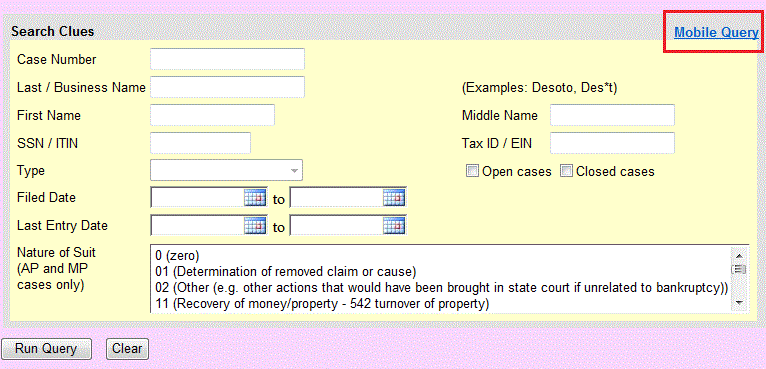
Upon
clicking on the Mobile Query link, the below screen appears.
|
The case information shown below appears. |
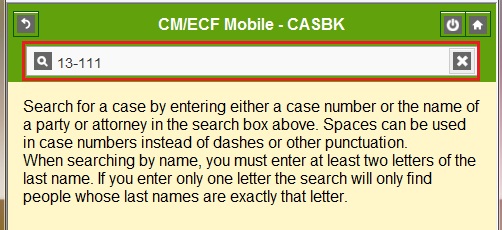 |
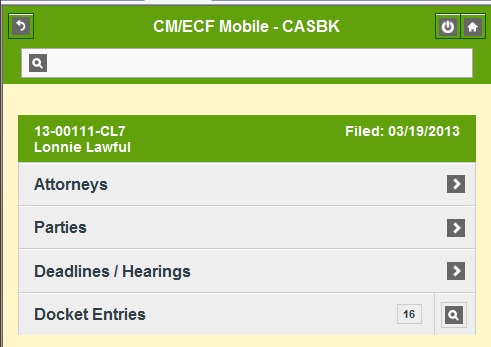 |
Quick Note
A mobile web version of the PACER Case Locator, the search tool for locating court records in all district, bankruptcy, and appellate courts is available for iOS devices, such as iPads and iPhones, and Android devices version 2.2 and higher.
If you have any questions about the Mobile Query, please contact the PACER Service Center at pacer@psc.uscourts.gov.
Two PACER links: Case Locator (National Index) and Individual Court Sites are available under Reports.
|